- Install Raspbian Lite into Raspberry Pi
- Upgrade the Raspbian Lite:
sudo apt-get install update - Install lightdm and xinit
sudo apt-get install lightdm xinit - Depends on whether you need user to login or not, set it in:
sudo raspi-config > Boot Options > Desktop / CLI
- Now when you reboot, you will see the desktop with Xterm launched.
- According to [1], this is why the xterm is launched:
- /etc/X11/xinitrc
- which runs . /etc/X11/Xsessions
- which runs all scripts in /etc/X11/Xsession.d
- which runs /etc/X11/Xsession.d/99x11-common_start
- which runs $STARTUP
- if ~/.xsession is defined, then $STARTUP is ~/.xsession
- To launch other program, create ~/.xsession, added content like:
chromium-browser --start-fullscreen - In 201x, Google introduces the No Tofu font. To install it: sudo apt-get install fonts-noto
[1]: http://xpt.sourceforge.net/techdocs/nix/x/general/xwin03-WinManagerdesktopsChoosing/ar01s04.html
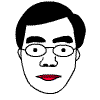
沒有留言:
張貼留言