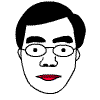How to fix the color problem in the idx / sub file?
Sometimes, even the trick of changing the palette:palette: 000000, 000000, 000000, ffffff, ffffff, ffffff, ffffff, ffffff, ffffff, ffffff, ffffff, ffffff, ffffff, ffffff, ffffff, 000000
in idx file, there are still problem in the subtitle. Using SubResync in VobSub, some of the subtitle, some of subtitle look ugly:
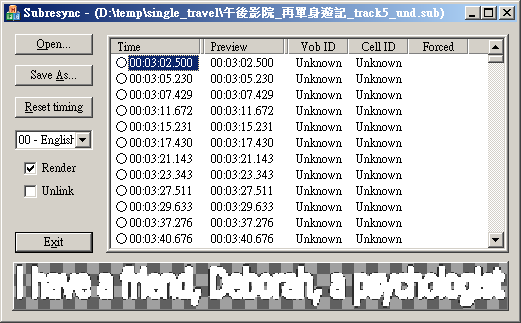
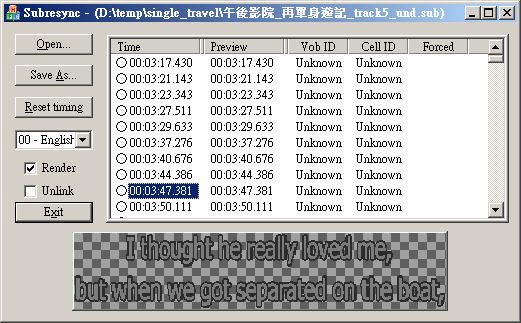
To fix this:
- With subresync, save the final.idx / final.sub as DVDMaestro format.

- You will see final.son, final.spf (palette) and some bitmaps.

- Open the bitmap file, you will see something like this:

Open it with image editor (e.g. GIMP) it is noted it is a bitmap with 16 color palette.
But only 4 of color palette entries are used.

The 4 colors are: 0x0000ff00 (blue), 0xff000000 (red), 0x00000000 (black) and 0xffffff00 (white)
We are using this color palette for the subtitle. This color palette must be saved in final.spf.
With notepad, save the following to a text file final.spf.xxd:
0000000: 0000 ff00 ff00 0000 0000 0000 ffff ff00 ................
0000010: ffff ff00 ffff ff00 ffff ff00 ffff ff00 ................
0000020: ffff ff00 ffff ff00 ffff ff00 ffff ff00 ................
0000030: ffff ff00 ffff ff00 ffff ff00 ffff ff00 ................
Using xxd (link) to convert it to final.spf.
xxd -r < final.spf.xxd > final.spf
- Fix the final.son so that the color palette is fixed.
st_format 2
Display_Start non_forced
TV_Type PAL
Tape_Type NON_DROP
Pixel_Area (0 573)
Directory .
Subtitle final
Display_Area (0 2 719 575)
Contrast (15 15 15 0)
SP_NUMBER START END FILE_NAME
Color (1 3 0 9)
Contrast (4 15 0 15)
0001 00:03:02:12 00:03:05:02 final_0001.bmp
Color (12 15 0 9)
Contrast (15 15 0 15)
0002 00:03:05:05 00:03:07:08 final_0002.bmp
Color (12 2 0 14)
0003 00:03:07:10 00:03:11:08 final_0003.bmp
Color (1 3 0 9)
Contrast (4 15 0 15)
0004 00:03:11:16 00:03:14:11 final_0004.bmp
Color (3 2 0 3)
Contrast (15 15 0 15)
0005 00:03:15:05 00:03:17:07 final_0005.bmp
Color (9 2 0 15)
0006 00:03:17:10 00:03:21:01 final_0006.bmp
Color (1 3 0 9)
Contrast (4 15 0 15)
0007 00:03:21:03 00:03:23:03 final_0007.bmp
The lines in red above caused the wrong subtitle used. So modify it to something like:
st_format 2
Display_Start non_forced
TV_Type PAL
Tape_Type NON_DROP
Pixel_Area (0 573)
Directory .
Subtitle final-2
Display_Area (0 2 719 575)
Contrast (15 15 0 15)
Color (1 2 0 3)
SP_NUMBER START END FILE_NAME
0001 00:03:02:12 00:03:05:02 final-2_0001.bmp
0002 00:03:05:05 00:03:07:08 final-2_0002.bmp
0003 00:03:07:10 00:03:11:08 final-2_0003.bmp
0004 00:03:11:16 00:03:14:11 final-2_0004.bmp
0005 00:03:15:05 00:03:17:07 final-2_0005.bmp
0006 00:03:17:10 00:03:21:01 final-2_0006.bmp
0007 00:03:21:03 00:03:23:03 final-2_0007.bmp
0008 00:03:23:08 00:03:27:00 final-2_0008.bmp
0009 00:03:27:12 00:03:29:13 final-2_0009.bmp
0010 00:03:29:15 00:03:30:23 final-2_0010.bmp
0011 00:03:37:06 00:03:40:14 final-2_0011.bmp
0012 00:03:40:16 00:03:41:21 final-2_0012.bmp
0013 00:03:44:09 00:03:47:06 final-2_0013.bmp
0014 00:03:47:09 00:03:50:01 final-2_0014.bmp
0015 00:03:50:02 00:03:51:02 final-2_0015.bmp
0016 00:03:51:04 00:03:53:08 final-2_0016.bmp
...Note: index 0 is the transparent color.
- Download SON2VOBSUB. Open the final.son. Change the height to 576.

Click Convert.
- Reopen final.idx with subresync. The subtitle is fixed.