- 購買 ASUS 華碩 My Cinema-U3100 Mini USB 2.0 高清數碼電視接受棒
- 在某電腦,安裝 Ubuntu 9.0.4。建立一個用戶(以下假設是 yylam)
- 插入接收棒後,打 lsusb,看看 USB Vendor ID / Product ID 是否如下:
Bus 001 Device 005: ID 0b05:1721 ASUSTek Computer, Inc.
- 下載 v4l-dvb
- Click Application Menu, "Terminal". Assume you are in /home/yylam directory.
- Type the following:
- sudo apt-get install mercurial"
- hg clone http://linuxtv.org/hg/v4l-dvb
- cd v4l-dvb
- hg update -d "2008-12-7"
- Visit http://www.akbkhome.com/svn/asus_dvb_driver/src (At the time of writing this document, the svn revision is 124372).
- Download all the files there
wget http://www.akbkhome.com/svn/asus_dvb_driver/src/dib3000mc.c
wget http://www.akbkhome.com/svn/asus_dvb_driver/src/dib3000mc.h
wget http://www.akbkhome.com/svn/asus_dvb_driver/src/dibusb-common.c
wget http://www.akbkhome.com/svn/asus_dvb_driver/src/dibusb-mc.c
wget http://www.akbkhome.com/svn/asus_dvb_driver/src/dvb-usb-firmware.c
wget http://www.akbkhome.com/svn/asus_dvb_driver/src/dvb-usb-ids.h
wget http://www.akbkhome.com/svn/asus_dvb_driver/src/dvb-usb-remote.c
wget http://www.akbkhome.com/svn/asus_dvb_driver/src/dvb-usb-urb.c
wget http://www.akbkhome.com/svn/asus_dvb_driver/src/initfrontend.h
- Type the following:
sudo apt-get install tofrodos
dos2unix *.c
dos2unix *.h
mv dvb-usb-ids.h linux/drivers/media/dvb/dvb-usb/
mv dibusb-common.c linux/drivers/media/dvb/dvb-usb/
mv dvb-usb-remote.c linux/drivers/media/dvb/dvb-usb/
mv dvb-usb-firmware.c linux/drivers/media/dvb/dvb-usb/
mv dvb-usb-urb.c linux/drivers/media/dvb/dvb-usb/
mv dibusb-mc.c linux/drivers/media/dvb/dvb-usb/
mv dib3000mc.c linux/drivers/media/dvb/frontends/
mv dib3000mc.h linux/drivers/media/dvb/frontends/
mv initfrontend.h linux/drivers/media/dvb/frontends/
hg update
(resolve conflict in linux/drivers/media/dvb/dvb-usb/dibusb-common.c, keep the hg-server (the first) one)
make
sudo make install
sudo make insmod
sudo cp u3100dmbth.fw /lib/firmware
(8071 bytes, md5sum a21d620949ab7ca4ed306a9bcfc2688f)
- Check if successfully loaded the driver:
- Unplug the DMT-TH USB stick.
- Restart the PC.
- Plug the DMB-TH USB stick. Wait a little while
- type lsmod to see if you see the following lines:
dib3000mc 24452 2 dvb_usb_dibusb_common
dibx000_common 11524 1 dib3000mc- also see if /dev/dvb/adapter0 is created
- Quick check if can play using mplayer:
- Create a file channels.conf with the following content:
J2:586000000:INVERSION_AUTO:BANDWIDTH_8_MHZ:FEC_2_3:FEC_2_3:QAM_16:TRANSMISSION_MODE_8K:GUARD_INTERVAL_1_32:HIERARCHY_NONE:821:823:82
iNews:586000000:INVERSION_AUTO:BANDWIDTH_8_MHZ:FEC_2_3:FEC_2_3:QAM_16:TRANSMISSION_MODE_8K:GUARD_INTERVAL_1_32:HIERARCHY_NONE:831:834:83
HDJade:586000000:INVERSION_AUTO:BANDWIDTH_8_MHZ:FEC_2_3:FEC_2_3:QAM_16:TRANSMISSION_MODE_8K:GUARD_INTERVAL_1_32:HIERARCHY_NONE:851:853:85
Jade:482000000:INVERSION_AUTO:BANDWIDTH_8_MHZ:FEC_2_3:FEC_2_3:QAM_16:TRANSMISSION_MODE_8K:GUARD_INTERVAL_1_32:HIERARCHY_NONE:811:813:1
Pearl:482000000:INVERSION_AUTO:BANDWIDTH_8_MHZ:FEC_2_3:FEC_2_3:QAM_16:TRANSMISSION_MODE_8K:GUARD_INTERVAL_1_32:HIERARCHY_NONE:841:843:2
Home:482000000:INVERSION_AUTO:BANDWIDTH_8_MHZ:FEC_2_3:FEC_2_3:QAM_16:TRANSMISSION_MODE_8K:GUARD_INTERVAL_1_32:HIERARCHY_NONE:111:113:11
World:482000000:INVERSION_AUTO:BANDWIDTH_8_MHZ:FEC_2_3:FEC_2_3:QAM_16:TRANSMISSION_MODE_8K:GUARD_INTERVAL_1_32:HIERARCHY_NONE:161:163:16
His:602000000:INVERSION_AUTO:BANDWIDTH_8_MHZ:FEC_2_3:FEC_2_3:QAM_16:TRANSMISSION_MODE_8K:GUARD_INTERVAL_1_32:HIERARCHY_NONE:131:133:13
Her:602000000:INVERSION_AUTO:BANDWIDTH_8_MHZ:FEC_2_3:FEC_2_3:QAM_16:TRANSMISSION_MODE_8K:GUARD_INTERVAL_1_32:HIERARCHY_NONE:141:143:14
News:602000000:INVERSION_AUTO:BANDWIDTH_8_MHZ:FEC_2_3:FEC_2_3:QAM_16:TRANSMISSION_MODE_8K:GUARD_INTERVAL_1_32:HIERARCHY_NONE:121:123:12
Plus:602000000:INVERSION_AUTO:BANDWIDTH_8_MHZ:FEC_2_3:FEC_2_3:QAM_16:TRANSMISSION_MODE_8K:GUARD_INTERVAL_1_32:HIERARCHY_NONE:151:153:15
CCTV:602000000:INVERSION_AUTO:BANDWIDTH_8_MHZ:FEC_2_3:FEC_2_3:QAM_16:TRANSMISSION_MODE_8K:GUARD_INTERVAL_1_32:HIERARCHY_NONE:171:172:17
HDTV:602000000:INVERSION_AUTO:BANDWIDTH_8_MHZ:FEC_2_3:FEC_2_3:QAM_16:TRANSMISSION_MODE_8K:GUARD_INTERVAL_1_32:HIERARCHY_NONE:92:82:19
Please note that: for Jade, Pearl, Home, Word, please change the frequency according to your district慈雲山 482 000 000 青山 650 000 000 飛鵝山 562 000 000 金山 626 000 000 九龍坑山 546 000 000 南丫島 546 000 000 聶高信山 634 000 000
- sudo apt-get install dvb-apps
- sudo tzap -r -c channels.conf His
(of course you should choose, instead of His, Jade etc)you should be see the following:
tuning to 602000000 Hz
video pid 0x0083, audio pid 0x0085
status 1f | signal b9f0 | snr 0000 | ber 10000000 | unc 00000000 | FE_HAS_LOCK
status 1f | signal b9f0 | snr 0000 | ber b7f3914c | unc b7efb780 | FE_HAS_LOCK
status 1f | signal b9f0 | snr 0000 | ber b7f3914c | unc b7efb780 | FE_HAS_LOCK
status 1f | signal b9f0 | snr 0000 | ber b7f3914c | unc b7efb780 | FE_HAS_LOCK
status 1f | signal b9f0 | snr 0000 | ber b7f3914c | unc b7efb780 | FE_HAS_LOCK
status 1f | signal b9f0 | snr 0000 | ber b7f3914c | unc b7efb780 | FE_HAS_LOCK
- sudo apt-get install mplayer
- mplayer /dev/dvb/adapter0/dvr0
- You should be able to watch TVB now.
- Using VLC to share the video:
sudo chown yylam /dev/dvb/adapter0/frontend0
sudo chown yylam /dev/dvb/adapter0/
vlc dvb:// :dvb-frequency=482000000 --programs=11 -I dummy --sout '#standard{access=http,mux=ts}' (ATV Home)
vlc dvb:// :dvb-frequency=482000000 --programs=16 -I dummy --sout '#standard{access=http,mux=ts}' (ATV World)
vlc dvb:// :dvb-frequency=482000000 --programs=1 -I dummy --sout '#standard{access=http,mux=ts}' (TVB Jade)
vlc dvb:// :dvb-frequency=482000000 --programs=2 -I dummy --sout '#standard{access=http,mux=ts}' (TVB Pearl)
Then you should be able to watch the TV at http://192.168.0.2:8080 using Windows Media Player Classic.
To stream in Windows Media Player:
vlc dvb:// :dvb-frequency=482000000 --programs=11 -I dummy --sout '#transcode{vcodec=WMV1,vb=350,acodec=mp3,ab=32,channels=1}:duplicate{dst=std{access=http,mux=asf,dst=:1234}}}'
However, you need a special version of ffmpeg.
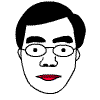
8 則留言:
有馬記念 2010 過去のデータから共通する勝ち馬の法則!!注目馬や穴馬などの最新情報を随時公開!
ZkvVif [url=http://chaneljponline.org/]シャネル iphoneケース[/url] VewHqw http://chaneljponline.org/ DpyYvn [url=http://www.coachjpsales.net/]コーチ バッグ[/url] VliRnx http://www.coachjpsales.net/ SauFfs [url=http://pradasjapan.net/]プラダ アウトレット[/url] AaaZkx http://pradasjapan.net/ OnlFct [url=http://coachonsales.org/]コーチ バッグ[/url] XtlSdw http://coachonsales.org/
Does your blog have a contact page? I'm having a tough time locating it but, I'd like to shoot you an email.
I've got some ideas for your blog you might be interested in hearing. Either way, great site and I look forward to seeing it expand over time.
Also visit my blog post; プラダ バッグアウトレット
I'm truly enjoying the design and layout of your blog. It's a very easy
on the eyes which makes it much more enjoyable for me to come here and visit more often.
Did you hire out a designer to create your theme? Exceptional work!
my web-site 2013rolexfreeshippig.com
I just like the valuable information you provide for your articles.
I will bookmark your blog and take a look at again right here
regularly. I'm relatively certain I will be told a lot of new stuff right here! Good luck for the next!
Here is my webpage - プラダ バッグ メンズ
Outstanding post however , I was wanting to know if you could write
a litte more on this subject? I'd be very grateful if you could elaborate a little bit more. Cheers!
Review my web blog; ロレックスレプリカ
Link exchange is nothing else except it is just placing the other person's web site link on your page at suitable place and other person will also do similar in favor of you.
my weblog; ロレックスレプリカ
Hey there would you mind letting me know which web host you're working with? I've loaded your blog in 3 completely different
internet browsers and I must say this blog loads a lot quicker then most.
Can you recommend a good internet hosting provider at
a honest price? Cheers, I appreciate it!
Here is my blog ロレックスコピー
張貼留言