- Install the following free software
- K-lite codec pack,
- Virtual Dub
- VobSub
- Project-X
- TSRemux
- mkvtoolnix
- AviSynth
- ffmpeg (WinFF)
- Son2VSub
- Assume the video files are recorded and are in
- D:\temp\~DATA\DATA00.trp
- D:\temp\~DATA\DATA01.trp
- D:\temp\~DATA\DATA02.trp
- Join the 3 trp files into one.
- In START menu, Run, type cmd.
- Type the following:
- d:
- cd d:\temp\~DATA
- type DATA00.trp DATA01.trp DATA02.trp > final.trp
Microsoft Windows [? 6.0.6001]
Copyright (c) 2006 Microsoft Corporation. All rights reserved.
C:\Users\ylam>d:
D:\>d:
D:\>cd d:\temp
d:\temp>cd ~DATA
d:\temp\~DATA>type DATA00.trp DATA01.trp DATA02.trp > final.trp
DATA00.trp
DATA01.trp
DATA02.trp
d:\temp\~DATA>
- Extract subtitle information:
- Open Project-X http://sourceforge.net/projects/project-x
- In menu Presettings -> subtitle tab:
- Use TSRemux to convert the final.trp to final.ts.
Choose only 1 video and 1 audio stream.
Note: for audio stream, the one with smaller number is the original language.

- Adjust the subtitle color:
- Open the program SubResync in VobSub.
- Drag final.sup.idx into SubResync.
- Quickly browse the subtitle, you will find some of them are not very clear:

To fix this problem:- Save the subtitle in DVDMaestro format in a separate directory, say "son".
- In son\final.sup.son, modify it from:
toDirectory .
Subtitle final.sup
Display_Area (0 2 719 575)
Contrast (15 15 15 0)
SP_NUMBER START END FILE_NAME
Color (1 14 0 15)
Contrast (15 15 0 15)
0001 00:01:00:20 00:01:02:13 final.sup_0001.bmp
Color (1 2 0 8)
Contrast (11 15 0 15)
0002 00:01:09:11 00:01:13:23 final.sup_0002.bmp
Color (15 2 0 13)
Contrast (8 15 0 15)
0003 00:01:14:01 00:01:17:11 final.sup_0003.bmpSubtitle final.sup
Display_Area (0 2 719 575)
Contrast (15 15 0 15)
Color (1 2 0 3)SP_NUMBER START END FILE_NAME
0001 00:02:44:13 00:02:46:06 final.sup_0001.bmp
0002 00:02:46:10 00:02:49:03 final.sup_0002.bmp
0003 00:02:59:21 00:03:01:05 final.sup_0003.bmp
Note that color with index 0 is a transparent color.
- Start the Son2VSub program.
Open the son\final.sup.son directory.
Change the output from 720x480 to 720x576

- In the output file son\final.idx file, change from
# The original palette of the DVD in PGC#1
palette: 000060, 2b2b2b, 2c2c2c, 353535, 535353, 414141, 626262, 7c7c7c, a9a9a9, c8c8c8, 8f8f8f, ebebeb, b8b8b8, dbdbdb, 9c9c9c, 2b2b2b
to
# The original palette of the DVD in PGC#1
palette: 000000, 000000, 000000, ffffff, 535353, 414141, 626262, 7c7c7c, a9a9a9, c8c8c8, 8f8f8f, ebebeb, b8b8b8, dbdbdb, 9c9c9c, 2b2b2b
The subtitle now looks better:
- Adjust the subtitle time:
- Find the first subtitle in final.sup.idx
- Play D:\temp\~DATA\final.ts in Media Player Classic (in K-lite Codec pack).
Play until the first subtitle is heard. Write down the time of the first subtitle. - In SubResync, right click the subtitle chosen 2 times, until seeing the red triangle
- Enter the correct time of the subtitle chosen. Save as final.idx

- Reopen final.ts in Media Player Classic. The subtitle time should be correct now.
- Find the cropping details for movie, in Virtual Dub.
- In D:\temp\~DATA\, create a file called final.avs (using notepad) with the following content:
DirectShowSource("final.ts")
LoadPlugin("c:\Program Files\K-Lite Codec Pack\Filters\vsfilter.dll")
VobSub("final.idx")
- Drag "final.avs" into Virtual Dub.
- In Virtual Dub, "Video" Menu, choose "Filter".
- Add "Null Transformation"

- Choose "Cropping...".

- Determine the cropping details (i.e. Write down X1, X2, Y1, Y2. Note they must be even number):


- In D:\temp\~DATA\, create a file called final.avs (using notepad) with the following content:
- Using ffmpeg to convert final.ts to XVID encoded (MPEG4) AVI file final.avi:
- Start a command prompt.
- type the following:
- d:
- cd d:\temp\~DATA
- "C:\Program Files\WinFF\ffmpeg.exe" -i final.ts -vcodec xvid -vtag XVID -deinterlace -croptop 76 -cropbottom 76 -cropleft 4 -cropright 4 -s 640x360 -qmin 4 -qmax 4 -bufsize 4096 -mbd 2 -bf 2 -flags +4mv+trell -aic 2 -cmp 2 -subcmp 2 -g 300 -acodec mp3 -ar 44100 -ab 128k -ac 2 final.avi
- Note:
- replace the value for croptop, cropbottom, cropleft, cropright with the values found in Y1, Y2, X1 and X2 found in Step (8).
- for the best quality video, set qmin, qmax to 1. (the smaller value the better video quality)
- -g 300 means for every 300 fames (12seconds), there is a I frame. Set to a smaller value if you need to editing.
- the above example uses 44100kbps, 128kpbs 2-channels mp3 audio. you can modify as your wish
- Merge final.avi, final.idx into final.mkv
- Start mkvtoolnix\mmg.exe, add final.avi, final.idx. Press "Start muxing".
本來這個blog是記錄開發輸入法的點滴的,後來越來越雜,現在什麼都記錄了。
2009年2月6日 星期五
Howto convert TV recorded program (trp format) with subtitle to mkv format?
訂閱:
張貼留言 (Atom)





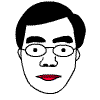
5 則留言:
wonderful issues altogether, you just received a logo new
reader. What could you recommend in regards to your submit that you just
made some days in the past? Any positive?
Also visit my site : manchester united transfer news latest
As a lupus diagnosis should avoid fatigue and possibly even more effective; especially because it has not attempted
to determine if indeed I am never tired. Someday, someday soon
- his memories won't feel like listing more.
Here is my weblog lupus specialist Tennille
Wow that was strange. I just wrote an really long
comment but after I clicked submit my comment didn't appear. Grrrr... well I'm not writing all that over again.
Regardless, just wanted to say wonderful blog!
My webpage ; perfumes baratos
great points altogether, you just won a new reader. What may you recommend about your
publish that you made some days in the past?
Any positive?
Stop by my homepage; candy crush saga game cheats
level 70 - -
張貼留言