In the previous version of YLam Input method, one of the bugs is when you are typing towards the windows of an application, and then you switch to another application, the YLam Input method windows does not hide itself.
The reason is YLam Input method is based on Microsoft's "Sample Code for Text Services Framework" and there is no examples shows how to auto hide the input method window when the application loses its focus.
After the email discussion with a net friend "zhangruisen", it is known that to support auto show/hide, the "IID_ITfThreadFocusSink" event sink is needed, and in the appropriate functions (i.e. STDAPI CTextService::OnSetThreadFocus() and STDAPI CTextService::OnKillThreadFocus() ), call the show / hide input method window. In Windows SDK, Windows SDK 的 Samples\WinUI\TSFcase, there is an example.
So, I added the following code to my YLam Input Method:
| BOOL CTextService::_InitThreadFocusSink() { HRESULT hr; ITfSource *pSource = NULL; if (_pThreadMgr->QueryInterface(IID_ITfSource, (void **)&pSource) != S_OK) return FALSE; hr = pSource->AdviseSink(IID_ITfThreadFocusSink, (ITfThreadFocusSink *)this, &_dwThreadFocusSinkCookie); pSource->Release(); return (hr == S_OK); } // _UninitThreadFocusSink // Unadvise a Focus sink. Assumes a sink has been advised already. void CTextService::_UninitThreadFocusSink() { ITfSource *pSource; if (_pThreadMgr->QueryInterface(IID_ITfSource, (void **)&pSource) != S_OK) return; pSource->UnadviseSink(_dwThreadFocusSinkCookie); pSource->Release(); } STDAPI CTextService::OnSetThreadFocus() { if (_pCandidateWin) _pCandidateWin->Show(TRUE); return S_OK; } STDAPI CTextService::OnKillThreadFocus() { if (_pCandidateWin) _pCandidateWin->Show(FALSE); return S_OK; } |
Then in CTextService::Activate(), I called CTextService::_InitThreadFocusSink() and expect that is all! However, no matter how hard I tried to tweak the code, calling _InitThreadFocusSink() always returns S_FAILED. This puzzled me for more that 1/2 years.
Until last evening after back home from work, though very tired, I still tried to compare the Windows SDK's TSF Case example and my YLam Input Method carefully and I finally know what's wroong! It turns out:
| STDAPI CTextService::QueryInterface(REFIID riid, void **ppvObj) { if (ppvObj == NULL) return E_INVALIDARG; *ppvObj = NULL; if (IsEqualIID(riid, IID_IUnknown) || IsEqualIID(riid, IID_ITfTextInputProcessor)) { *ppvObj = (ITfTextInputProcessor *)this; } else if (IsEqualIID(riid, IID_ITfThreadMgrEventSink)) { *ppvObj = (ITfThreadMgrEventSink *)this; }
else if (IsEqualIID(riid, IID_ITfTextEditSink)) { |
In Windows SDK's TSF Case, the part in box above exits and it does not exist in YLam Input Method and other TSF Sample code!!!!!!!! After adding the few lines above, now my YLam input method can do auto show /hide!!!
Oh my god, such a few lines spent me 1/2 years!
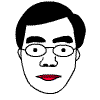
2 則留言:
Lastly, you should know that the online therapist finder is really appropriate.
You got to get hold of the best professional therapist in
town who can help you to fine tune and perfect your
personality traits and bolster your confidence level to new high.
Step 3: Determine the goal(s) you would like to achieve during each session.
Here is my homepage ... beeplog.com
I'm gone to inform my little brother, that he should also pay a quick visit this blog on regular basis to get updated from latest news update.
Here is my weblog: ideal waist to height ratio
張貼留言